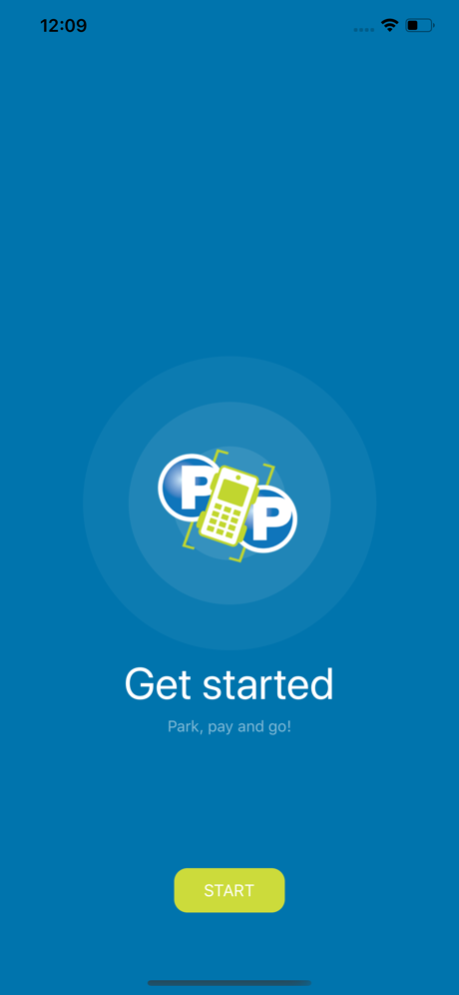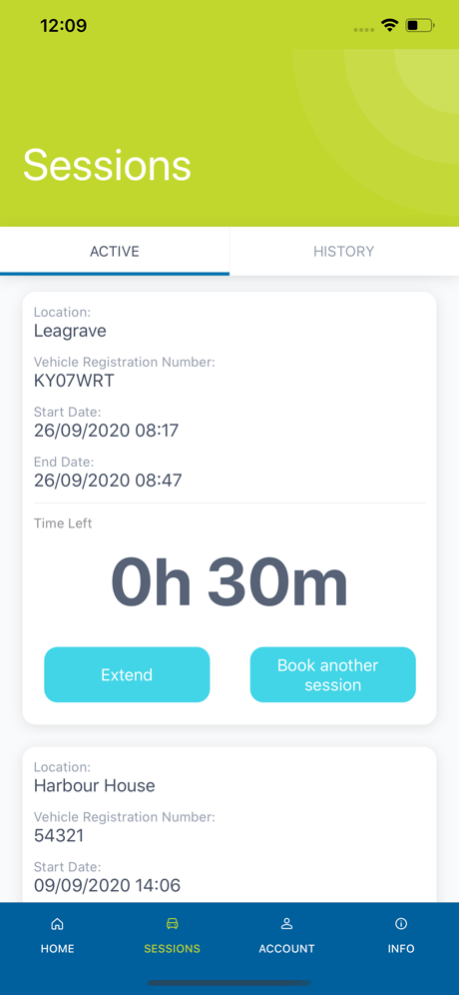Phone and Pay 18.2
Continue to app
Free Version
Publisher Description
Phone and Pay offer parking payment in hundreds of parking locations across the UK where you see the Phone and Pay logo.
With the Phone and Pay parking app you can now pay for your parking and even extend your stay on the go without returning to your vehicle – making your life much easier. You can also register to use the service and view your parking history, useful if you need a reminder of parking location numbers!
Features:
- Pay for parking (secure payment)
- Extend parking remotely
- Manage your account
- View previous sessions
- Register new account
- Help and Support
If you have any feedback or require support please visit www.phoneandpay.co.uk/contact.asp or contact us on 01727229225.
Jan 17, 2024
Version 18.2
We've fixed a few things to improve your experience, including some essential new security features and improvements, as well as stability enhancements. If you want the best, and most secure experience, please download this update right now. All existing users will also need to resubmit their payment details upon first use.
The latest release includes:
• PSD2 compliance, for improved security
• Pre-authorisation has been removed to improve user experience
• Support added for 3D Secure checks
About Phone and Pay
Phone and Pay is a free app for iOS published in the Recreation list of apps, part of Home & Hobby.
The company that develops Phone and Pay is Bemrose Mobile. The latest version released by its developer is 18.2.
To install Phone and Pay on your iOS device, just click the green Continue To App button above to start the installation process. The app is listed on our website since 2024-01-17 and was downloaded 1 times. We have already checked if the download link is safe, however for your own protection we recommend that you scan the downloaded app with your antivirus. Your antivirus may detect the Phone and Pay as malware if the download link is broken.
How to install Phone and Pay on your iOS device:
- Click on the Continue To App button on our website. This will redirect you to the App Store.
- Once the Phone and Pay is shown in the iTunes listing of your iOS device, you can start its download and installation. Tap on the GET button to the right of the app to start downloading it.
- If you are not logged-in the iOS appstore app, you'll be prompted for your your Apple ID and/or password.
- After Phone and Pay is downloaded, you'll see an INSTALL button to the right. Tap on it to start the actual installation of the iOS app.
- Once installation is finished you can tap on the OPEN button to start it. Its icon will also be added to your device home screen.